Folds
by tsulej
folds2d.tumblr.com
A few years ago I started to explore fractal flames which resulted in Scratch implementation of flame explorer (https://scratch.mit.edu/projects/17114670/). Click HERE to read about what a fractal flame actually is.
Actually most of the ‘flavour’ in fractal flames is made of something authors call ‘variations’. Variations are nothing more than real number functions from to
(it can be also a 3D function). Variations are often nonlinear, not continuous, not differentiable and sometimes semi-random.
I’ve started to draw them in a lot of different ways in order to explore their beauty. Here is how I do it:
Variations
A Variation is a multivariable real number function with domain and codomain R^n. I will focus on the 2D version. Sometimes it can have a name map or a morphism, but I call it just a function. So our function converts a point into new point
.
Usually a Variation is designed as a whole class of functions, which means there are a few external parameters that you need to set to certain values in order to get a specific function. In such a case a different set of parameters will result in a different function.
The other parameter used is the ‘amount’ of the function. ‘amount’ is a special parameter which in almost all cases scales the resulting value.
So a more formal definition of our function is:
, where
; which means:
Variation V is a function with some sequence of parameters Ρ which is scaled by a factor α. Sequence of parameters Ρ is just a sequence of values which are used in definition of the function.
Although the domain is the whole R² space I usually only operate on [-3,3]x[-3,3] range.
Examples of Variations
Here are some basic ones (without parameters and with α=1):
- Identity –
- Linear –
- Sinusoidal –
Things get more complicated when we add sequence of parameters (and α=1). These definitions are function class definitions and by using specific parameters you will obtain unique functions.
- PDJ –
, where
from
.
, where
- Rectangles –
, where
from
, where
How to draw it
Here is the template I use to draw. The general concept is to take every point from the [-3,3]x[-3,3] range, calculate the result of the function and draw it. This template draws a simple identity function:
void setup() {
size(600, 600);
background(250);
smooth(8);
noFill();
stroke(20, 15);
strokeWeight(0.9);
x1=y1=-3;
x2=y2=3;
y=y1;
step=(x2-x1)/(2.321*width);
}
float x1, y1, x2, y2; // function domain
float step; // step within domain
float y;
boolean go = true;
void draw() {
if (go) {
for (int i=0; (i<20)&go; i++) { // draw 20 lines at once
for (float x=x1; x<=x2; x+=step) {
drawVariation(x, y);
}
y+=step;
if (y>y2) {
go = false;
println("done");
}
}
}
}
void drawVariation(float x, float y) {
float xx = map(x, x1, x2, 20, width-20);
float yy = map(y, y1, y2, 20, height-20);
point(xx, yy);
}

The result, which you can see here, is a grid that’s the result of rounding floating point values. By inserting the randomGaussian() function into the calculation I can distort the points a little and thus get a less rigid and more uniform look.
void drawVariation(float x, float y) {
float xx = map(x+0.003*randomGaussian(), x1, x2, 20, width-20);
float yy = map(y+0.003*randomGaussian(), y1, y2, 20, height-20);
point(xx, yy);
}
Ok, now we are ready to plot our first functions!
Sinusoidal
Let’s start with a sinusoidal function.
V(x,y) = (αsin(x),αsin(y));
The code to draw this function looks like this:
void drawVariation(float x, float y) {
PVector v = new PVector(x,y);
float amount = 1.0;
v = sinusoidal(v,amount);
float xx = map(v.x+0.003*randomGaussian(), x1, x2, 20, width-20);
float yy = map(v.y+0.003*randomGaussian(), y1, y2, 20, height-20);
point(xx, yy);
}
PVector sinusoidal(PVector v, float amount) {
return new PVector(amount * sin(v.x), amount * sin(v.y));
}
The top image is a plot with amount=1.0. The bottom image is an example where I used amount=3.0 to scale the resulting value up to the [-3,3]x[-3,3] range.
Hyperbolic
Another example is the hyperbolic function, which uses polar coordinates to calculate x and y.
PVector hyperbolic(PVector v, float amount) {
float r = v.mag() + 1.0e-10;
float theta = atan2(v.x, v.y);
float x = amount * sin(theta) / r;
float y = amount * cos(theta) * r;
return new PVector(x, y);
}
PDJ
Now let’s draw functions from the PDJ class. The sequence of parameters are provided as external variables and used in the function.
// parametrization P={pdj_a,pdj_b,pdj_c,pdj_d}
float pdj_a = 0.1;
float pdj_b = 1.9;
float pdj_c = -0.8;
float pdj_d = -1.2;
PVector pdj(PVector v, float amount) {
return new PVector( amount * (sin(pdj_a * v.y) - cos(pdj_b * v.x)),
amount * (sin(pdj_c * v.x) - cos(pdj_d * v.y)));
}
So, for example, when I set Ρ = {0.1, 1.9, -0.8, -1.2} I get:
But with Ρ={1.0111, -1.011, 2.08, 10.2} I get something very different:
See also Holger Lippmann’s works based on PDJ functions
Julia
The next function I want to show is Julia where random() function is used.
PVector julia(PVector v, float amount) {
float r = amount * sqrt(v.mag());
float theta = 0.5 * atan2(v.x, v.y) + (int)(2.0 * random(0, 1)) * PI;
float x = r * cos(theta);
float y = r * sin(theta);
return new PVector(x, y);
}
Sech
And then there’s the last function, Sech, which is based on an hyperbolic functions:
float cosh(float x) { return 0.5 * (exp(x) + exp(-x));}
float sinh(float x) { return 0.5 * (exp(x) - exp(-x));}
PVector sech(PVector p, float weight) {
float d = cos(2.0*p.y) + cosh(2.0*p.x);
if (d != 0)
d = weight * 2.0 / d;
return new PVector(d * cos(p.y) * cosh(p.x), -d * sin(p.y) * sinh(p.x));
}
More to see
Click HERE to see the animations of 129 basic variations that I have created in Scratch
Now let’s complicate things!
Being aware now of the base functions (which are widely available: flame.pdf paper defines 48 of them, JWildfire code defines 200+ usable functions or classes of functions), we can then create new ones ourselves. Math theories (like group/ring theories, homomorphism, analysis, etc) with associativity and distributivity of operations give us recipes to build new functions from the others.
Let’s suppose we have variations and
and we want to produce a new function Z. In order to do this we can then do any of the following:
- Sum of the function:
- Subtraction of the functions:
- Combination of the function:
- Kind of differencial/derivative (it’s not strict differential):
, where
and
is some real number and
- Multiplication:
- Division:
, where when denominator is 0, value is also 0 (just to simplify things)
- Power:
or as recursive combinations:
You can of course mix all of the above to create a bunch of new and unique functions. For example, you can create function which is a sum of combination of power of division of few base functions. Or whatever else you want.
The sum, subtraction, multiplication and division of functions can be coded like this:
PVector addF(PVector v1, PVector v2) { return new PVector(v1.x+v2.x, v1.y+v2.y); }
PVector subF(PVector v1, PVector v2) { return new PVector(v1.x-v2.x, v1.y-v2.y); }
PVector mulF(PVector v1, PVector v2) { return new PVector(v1.x*v2.x, v1.y*v2.y); }
PVector divF(PVector v1, PVector v2) { return new PVector(v2.x==0?0:v1.x/v2.x, v2.y==0?0:v1.y/v2.y); }
Combination can be obtained like this (julia o sech)
v = julia(sech(v,amount),amount);
Power, which is multiple combination of the same function, can be coded like this (hyperbolic^5 = hyperbolic(hyperbolic(hyperbolic(hyperbolic(hyperbolic)))) )
for(int i=0;i<5;i++) v = hyperbolic(v,amount);
And an example of a differential of pdj function:
PVector d_pdj(PVector v, float amount) {
float h = 0.1; // step
float sqrth = sqrt(h);
PVector v1 = pdj(v, amount);
PVector v2 = pdj(new PVector(v.x+h, v.y+h), amount);
return new PVector( (v2.x-v1.x)/sqrth, (v2.y-v1.y)/sqrth );
}
hyperbolic + pdj
v = addF( hyperbolic(v,amount), pdj(v,amount) );
julia – hyperbolic
v = subF( julia(v,amount), hyperbolic(v,amount) );
sech * pdj
v = mulF( sech(v,amount), pdj(v,amount) );
hyperbolic / sech
v = divF( hyperbolic(v,amount), sech(v,amount) );
d(pdj)
float amount = 3.0; // scale up v = d_pdj(v,amount);
julia o hyperbolic = julia(hyperbolic)
v = julia(hyperbolic(v,amount),amount);
hyperbolic ^ 10
for(int i=0;i<10;i++) v = hyperbolic(v,amount);
[julia((hyperbolic + julia o sech) * pdj) – d(pdj)]^3
for(int i=0;i<3;i++)
v = subF(julia( mulF(addF(hyperbolic(v,0.5),julia(sech(v,1),0.5)),pdj(v,1)),2.5),d_pdj(v,1));
Folding
In the above examples you can see that some of the points have escaped outside of the screen. The main reason is that the values exceeded -3 or 3. To keep them inside our area we have to force them to be in the required range of values. There are a couple of strategies for achieving this. I will describe two of them: modulo and sinusoidal.
I will use pdj + hyperbolic * sech function with amount = 2
float amount = 2.0; v = addF(pdj(v,amount),mulF(hyperbolic(v,amount),sech(v,amount)));
Modulo
The first strategy is to treat the screen as a torus (points that exceed the screen area will reappar on the opposite side: top <> down, left <> right). The formula for this wrapping is documented below. It is called after the function has been calculated.
v.x = (v.x - x1) % (x2-x1); if(v.x<0) v.x += (x2-x1); v.y = (v.y - y1) % (y2-y1); if(v.y<0) v.y += (y2-y1); v.x += x1; v.y += y1;
Sinusoidal
The second strategy is to wrap the points using a sinus function, which moves between -1 to 1. With amount=3 you get the required range.
v = sinusoidal(v,(x2-x1)/2);
Towards fixed point
In maths a ‘fixed point’ is a special point a where f(a) = a. If the function has a special characteristic (is a contraction mapping) a fixed point can be calculated by using the power of the function as defined above. Just call f(f(f(f(f(f….))))). In our case we operate on a set of points (range [-3,3]x[-3,3]) and our “fixed point” can also be set (if exists). So let’s try to modify our code a little and draw each step for a certain power of our function.
Let’s create a function v = sinusoidal o julia o sech calculate v(v(v(v(…)))) and draw each step: first v, then v(v), v(v(v)), in order to finish at some chosen number.
Our algorithm will look like this:
- set n = 3
- choose a point p = (x,y)
- calculate new point p = sinusoidal(julia(sech(p)))
- draw point p
- repeat n (=3) times steps 3-4 (using newly calculated point p)
- go to 2
But first we need to adjust the step value and set the stroke color to be slightly lighter
stroke(60, 15); //... // more points drawn in drawVariation, bigger step step=sqrt(n)*(x2-x1)/(2.321*width);
And adapt drawVariation()
int n=1;
void drawVariation(float x, float y) {
PVector v = new PVector(x, y);
for (int i=0; i<n; i++) {
v = julia(sech(v, 1), 1);
v = sinusoidal(v, (x2-x1)/2);
float xx = map(v.x+0.003*randomGaussian(), x1, x2, 20, width-20);
float yy = map(v.y+0.003*randomGaussian(), y1, y2, 20, height-20);
point(xx, yy);
}
}
The following images represent represent values of n = 1, 2, 4, 8, 16, 32, 64, 128.
For high n the sequence will finally result in this (it’s a fixed point of our function)
Folds2d
To produce my works I prepared a few more things to have more variety of functions and semi-artistic look. These are:
- JWildfire wrapper for Processing (to get all Variations included there)
- Random formula generator with evaluation
- Randomization of parameters
- Noisy, gray canvas
- High resolution rendering
- Fixed point option
- Scaling / translating range
- Various folding options
- and probably few more
Final notes
I would like to THANK Jerome Herr for review of this article. Thank you very much man!
Don’t forget to visit his page: http://p5art.tumblr.com/
Questions/Errors? generateme.blog@gmail.com





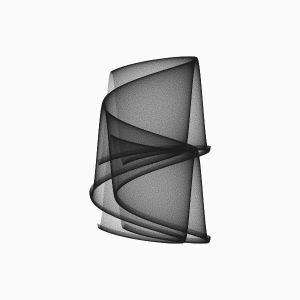

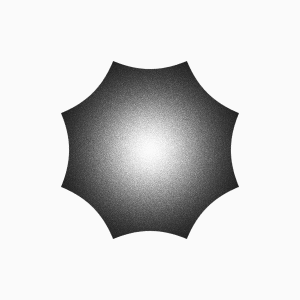
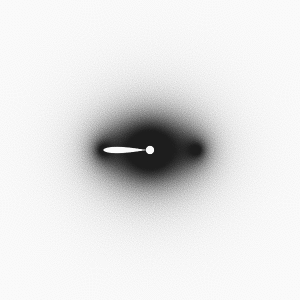





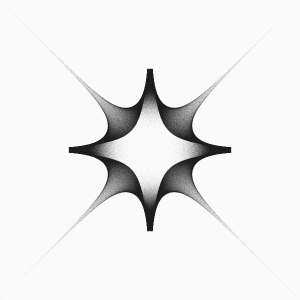





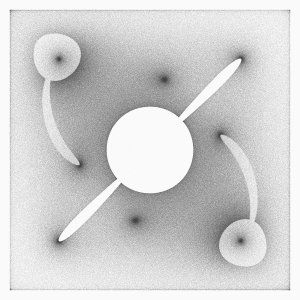

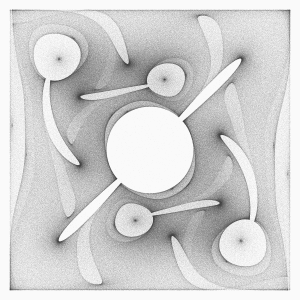


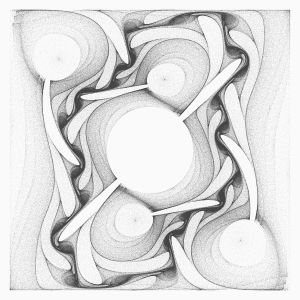
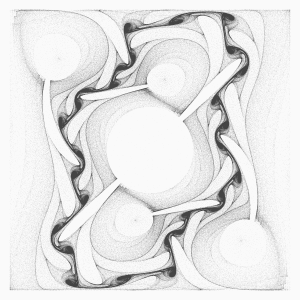


Very nice. I started porting some of this to js/canvas. http://jsbin.com/kuneye/edit?js,output
LikeLiked by 1 person
Cool! Thnx! My advice is to use gaussian random to distort points rather than uniform distribution.
LikeLike
yeah, unfortunately, I’d have to write my own or find one somewhere. Cool stuff, fractal flames has been on my list of things to get into for years.
LikeLiked by 1 person
Use this snippet (taken from processing2):
float nextGaussian = 0; boolean haveNextGaussian = false; float randomGaussian() { if(haveNextGaussian) { haveNextGaussian = false; return nextGaussian; } else { float v1,v2,s; do { v1 = 2 * random() - 1; v2 = 2 * random() - 1; s = v1 * v1 + v2 * v2; } while (s >=1 || s == 0); float mult = sqrt(-2 * log(s) / s); nextGaussian = v2 * mult; haveNextGaussian = true; return v1 * mult; } }LikeLike
Just looking at the pictures: Lovely! Nice on my eyes. Later, I will try to understand the theory behind it. I’m a very beginning Processing-enthousiast with too little time 🙂
LikeLiked by 1 person
[…] Here is a tutorial that presents some 2D transformations and explains how to render them nicely with Processing : https://generateme.wordpress.com/2016/04/11/folds/ […]
LikeLike